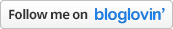Right now we are living in community that has many Wifi around us which also known as wireless fidelity. But mostly has a password on it. This post is for wifi owners indicates changing your password at least once a month. As per research lot of software can grab your wifi passwords see here on how to steal wifi.
How to change your wifi password. The default URL is http://192.168.1.1 and the default username and password is I think admin or administrator. Also Here are some general steps I found in site answer for securing your wireless router. The one you're particularly asking about is Step 4, but they are all good ideas.
1. Disable wireless access to your router's admin pages. Leave admin access for wired machines only. You don't have to keep one machine ON a wire, just leave a wire hanging from the router and connect to it when you need access to the admin pages. Note: This has no effect on wireless Web access, just router admin.
2. Turn off the SSID beacon (broadcasting). You're not running a WiFi hotspot; all your computers should know the network name.
3. Change the SSID (network name) from the factory default so hackers can’t guess it.
4. Turn on encryption: WEP (for 802.11B/G networks) or WPA (for pure 802.11G networks).
5. Change the router administrator password.
6. Reduce the number of DHCP (automatic IP addressing) addresses in the router to the number of computers you have and no more.
7. Restrict access to the router to only the MAC (Network Interface Card hardware addresses) you want.
1. Disable wireless access to your router's admin pages. Leave admin access for wired machines only. You don't have to keep one machine ON a wire, just leave a wire hanging from the router and connect to it when you need access to the admin pages. Note: This has no effect on wireless Web access, just router admin.
2. Turn off the SSID beacon (broadcasting). You're not running a WiFi hotspot; all your computers should know the network name.
3. Change the SSID (network name) from the factory default so hackers can’t guess it.
4. Turn on encryption: WEP (for 802.11B/G networks) or WPA (for pure 802.11G networks).
5. Change the router administrator password.
6. Reduce the number of DHCP (automatic IP addressing) addresses in the router to the number of computers you have and no more.
7. Restrict access to the router to only the MAC (Network Interface Card hardware addresses) you want.